Also when you post a YouTube link, in the preview the video shows up properly, but when posted it doesn’t show at all.
Is that happening to others?
I’ve had to post the links as hyperlinks instead for them to show up.
Also when you post a YouTube link, in the preview the video shows up properly, but when posted it doesn’t show at all.
Is that happening to others?
I’ve had to post the links as hyperlinks instead for them to show up.
I have always had that issue , not sure if it’s my browser doing that or the forum software.
Try reloading as that usually fixes the issue for me.
@Bluejays1985 @ADstv which browser are you guys using?
@Abesty There’s been a couple of reports of issues with YouTube embedding in posts following software updates. We’ll look into it.
Hey Bort,
Firefox, Safari, (when I’m on Mac) and Edge when I am using Windows 10.
Just wanted to thank all the MediaSpy staff for their work, monitoring & input over 2016 
Particularly to @TV.Cynic for all the hard work with the ratings and articles!
Keep up the great work, this site is one of a kind.
MERRY CHRISTMAS 
looks at Calendar
27th Nov
“It starts earlier every year…”
Christmas is in November now?
Maybe he’s leaving us?
Just putting my hand up as one of those that cannot insert Youtube videos. As Abesty mentioned, they appear in the preview, but when posted there is nothing. Inserting images is fine just FYI.
I don’t know if this still works but someone else suggested that instead of posting the YouTube URL, click on “Share” underneath the video on YouTube and use the shortened URL. See if that works…
Repost of that info from earlier
Instead of posting from the browser address bar (e.g. https://www.youtube.com/watch?v=GC-pn9RLT4E) - go to the bottom of the video an select SHARE and a different address with appear to copy
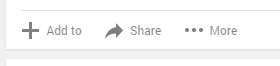
OK thanks will try that - although it seems a bit odd when you consider the official v= is in the URL, and I’m pretty sure it use to work here. But thank you.
He’d better not. Regardless of his, err, biases, Luke is a national treasure. He gives the forum a unique twist.
I wanted to post this link in the HD thread because I quoted from it:
I got a message that someone else had posted the same link in an earlier post (on 23 November), and do I still want to post it, but the content of the page has changed. The content shown in the post is from the old page. “ABC main channel is making the transition to high definition on 6 December” is not there any more. It’s as though Media Spy has cached the old content and is using that instead of the new content. Interestingly, it got the “ABC HD is now live” right from the new content.
Can I just get it to post a link only? You might not always want any content so it shouldn’t be enforced, and in this case I had to leave the link out because the content it was going to show was wrong.
I’m assuming the message you received was automated? (If so, niiiiice)
Probably easiest to quote the original post and add a remark that ABC HD is now up and running.
Yes, automated. I thought it was nice too, since I didn’t want to re-post what had been posted, but in this case it wasn’t a re-post because the content had changed.
[quote=“Bort, post:453, topic:22”]
Probably easiest to quote the original post and add a remark that ABC HD is now up and running.[/quote]
No, the point of my post was that the ABC trumpeted “spectacular HD” on the day the channel went live but broadcast nothing in HD quality. It was the page’s current content plus the date 6 December that mattered.The earlier content and post linking to it were irrelevant.
Hi
I have had a post removed from the Nine thread. It was a good post and link in regards to shows that Nine will be losing and no longer screening such as Two Broke Girls, Gotham, Mom, etc
Very relevant, very topical and BANG gone.
Explain?
Is there anyway i can block someone from viewing my posts? I know the old forums had that function, but can’t seem to find it here.
Our consistent rule has been that we don’t allow bloggers to post direct links to their work.
One sentence that provides a setup to the content of an article with your name on it doesn’t constitute a good post.